When upgrading Perfex CRM you need to remove some files manualy from the newest downloaded files from Envato.
Simple bat file inside Perfex folder will help removing files before update.
- Downloaded the file attached below
- Extract the file inside perfex_crm folder (Check screenshot)
- Run the remove_files.bat file.
- Check if all files are removed.
- Delete the remove_files.bat file
The following files/folder will be removed:
- application\controllers\install
- application\config\database.php
- application\config\config.php
- application\helpers\my_functions_helper.php
- assets\css\custom.css
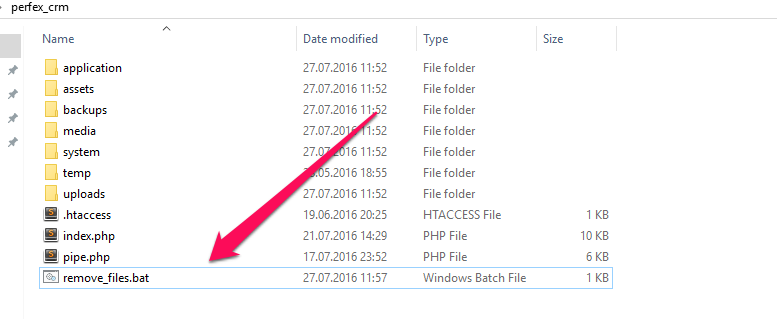
This file will be updated when necessary.