This feature is added in version 1.1.8.
Perfex CRM generate unique encryption key (32 charachters long) for each installation. If you are upgrading from version below 1.1.8 unique encryption key will be generated during the update when you visit yourdomain.com/update.
The encryption key is stored in application/config/config.php (REMEMBER THIS FILE NEEDS TO BE DELETED WHEN YOU ARE UPDATING THE SOFTWARE)
FAQ’s:
- For what is used the encryption key?
The encryption key is used to encrypt/decrypt sensitive data inside the database like online payment modes api credentials, email passwords etc..
Currently Perfex CRM encrypt the following areas:
- Online Payment Gateways API credentials. (Setup->Settings->Payment Gatewats)
- Leads email integration email password (Setup->Leads->Email Integration)
- General email SMTP password. (Setup->Settings->Email)
- Departments IMAP email password (Setup->Support->Departments)
2. Can i change the encryption key?
You cant change the encryption key if you have setup data for the areas mentioned in FAQ 1. If you change your encryption key the system wont be able to encrypt your data. Encrypting data is possible with the same encryption key used to decrypt your data.
3. What to do if i lose/change my encryption key?
In case you had data already encrypted with your existing key and you lose/changed/delete/deleted application/config/config.php you will need to generate new 32 charachters long encryption key and re-add all the encrypted fields again because with your new encryption key the system wont be able to encrypt the already encrypted data (SEE FAQ 1).
- Navigate to application/helpers/my_functions_helper.php and add the following code:
|
1 2 3 4 5 |
_generate_encryption_key(); function _generate_encryption_key(){ echo generate_encryption_key(); die; } |
- Login to the admin area and new encryption key will be outputed on the top of your browser window.
- Copy the key (without spaces).
- Remove the code you added in application/helpers/my_functions_helper.php and save.
- Navigate to application/config/config.php and find $config[‘encryption_key’] replace/add the encryption key as shown on the screenshot below.
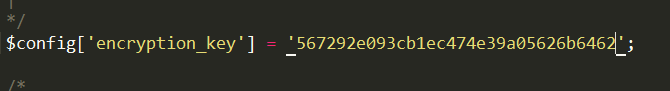
- Re-add all your encrypted fields areas mentioned in FAQ 1. Now the system will encrypt the data with your new encryption key.
- Re-test all the encrypted fields.