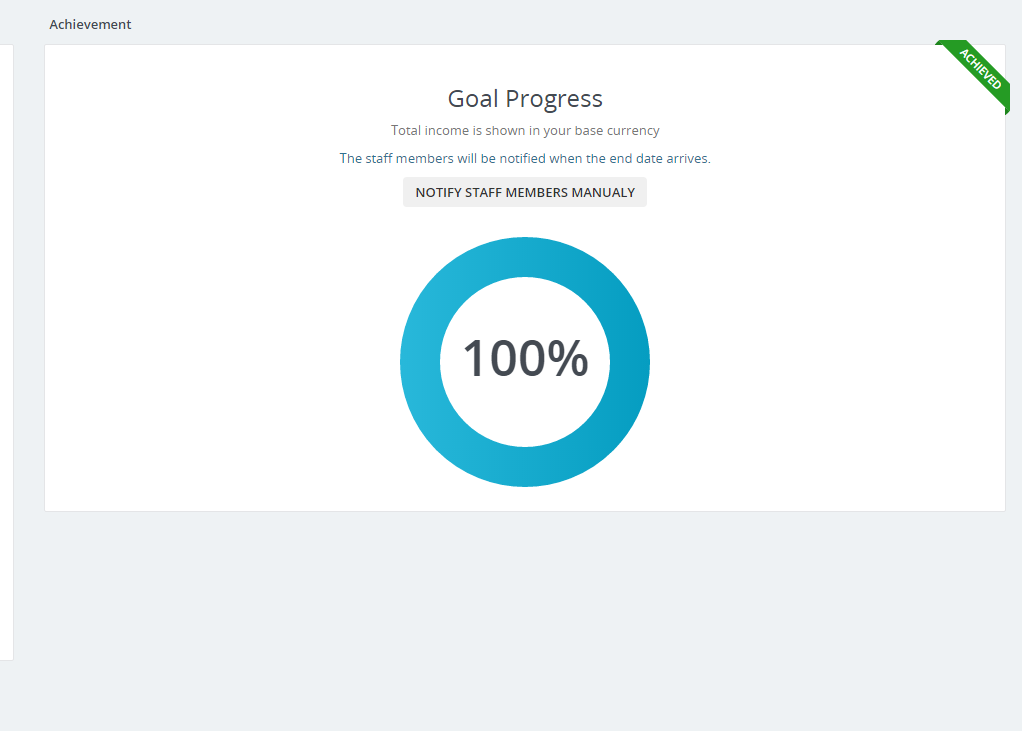Goals Tracking is feature in Perfex CRM to track goals.
Available goals tracking:
- Achieve Total Income (Income will be calculated in your base currency (not converted)
- Convert X Leads
- Increase Customer Number (Leads Conversion is Excluded)
- Increase Customer Number (Leads Conversions is Included)
- Make Contracts By Type (Is calculated from the date added to database)
- Make Contracts By Type (Is calculated from the contract start date)
- X Estimates Conversion (Will be taken only estimates who will be converted to invoices)
Setup New Goal
To setup new goal go to Goals Tracking and click on the button NEW GOAL.
Explained Fields:
- Subject – This is for your own purpose. Set subject so you can easely recognize your goals.
- Goal Type – Goal types are explained above this article.
- Achievement – Ex. If is goal type is Convert X Leads. This is is the total number of lead to convert so this goal can be achieved. Achievement field also can be and amount when setting goal type Achieve Total Income.
- Start Date – When calculation achievement for this goal start.
- End Date – When calculation achievement for this goal end.
- Description – Description is for your own purposes.
- Notify staff members when goal achieve – Do you want to notify all staff members when this goal achieve.
- Notify staff members when goal failed to achieve- Do you want to notify all staff members when this goal failed.
You need to have cron job setup if you want staff members to be notified about this goal result.
May happen goal to be achieved but the staff members are not notified yet becuase of the cron. The cron is running every 5 minutes. Meanwhile you have option to notify the staff members manually about this goal.